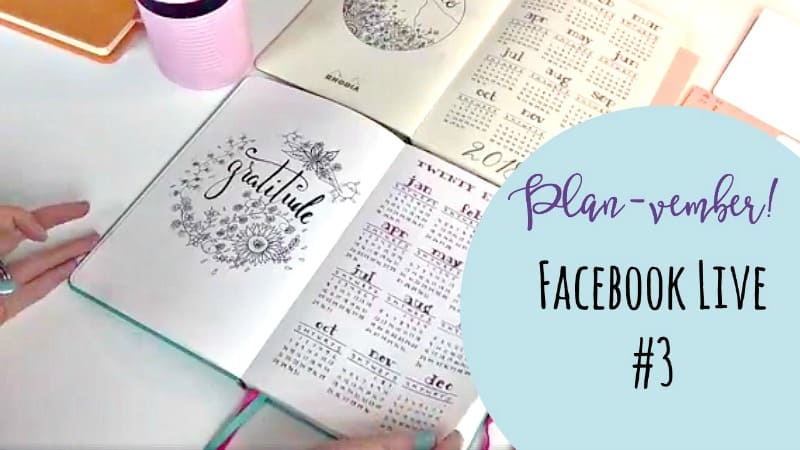
Planvember Day 3 | Year-at-a-Glance Calendar Page (Facebook Live)
Happy Planvember! It’s already Planvember Day 3, and we’re moving right along with this journal setup! If you’re new to the series, you can watch all past videos in the Planvember playlist of my YouTube channel.
What is Planvember, anyway? Every weekday of November at 10:30 central time, I’m bringing you a new journal video LIVE on my Facebook page. I wanted to do this in real-time for a couple of reasons:
- You get a realistic idea of how much time to set aside for journaling. It can be frustrating to watch a “YouTube Magic” video happen in 10 minutes, only to find out it actually takes an hour to create. You get the real deal with these LIVE videos.
- You can ask questions and give suggestions.
- It’s more fun to interact with you live!
Today, I’m showing you a couple of tricks for setting up that very popular year-at-a-glance calendar. It’s really just a matter of counting, but this page gives a lot of people trouble. I’ll share a couple of simple tips that will help you make this page correctly, every single time!
Keep scrolling for the full video. As promised, I’ve included all the links below for your convenience.
Links to supplies mentioned:
- Scribbles That Matter (Pro version in Mint)
- Tombow MONO Drawing Pen (These came in a pack of 3. Size 01, 03, and 05)
- Tombow TwinTone Planner Pens: Brights and Pastels
- Staedtler Fineliners
- Westcott Craft Ruler, 12″ Â (Any ruler will do. This just happens to be the one I have)
- My book of creative journaling ideas! Beyond Bullets: Creative Journaling Ideas to Customize Your Perfect Productivity System
You can also watch this replay over on my Facebook page if you want to see all the comments and questions.Â
More ways to watch the rest of this series:
- Watch LIVE on my Facebook page (10:30 U.S. Central Time)
- My YouTube Channel: Planvember Playlist
- Go to the Planvember section of the website for a list of all posts. Each post contains the video for the day and any helpful links we talked about.
That’s it for now! Do you have a specific topic or page you want me to cover during a LIVE journaling session? Comment below with your suggestion!
Brainstorm with me!
Subscribe to my newsletter for Page Flutter updates, posts, and announcements,
and FREE access to resources in the Vault!
Don’t worry, I only deliver the good stuff. No spam.
Facebook // Twitter// Instagram // Pinterest
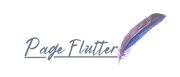
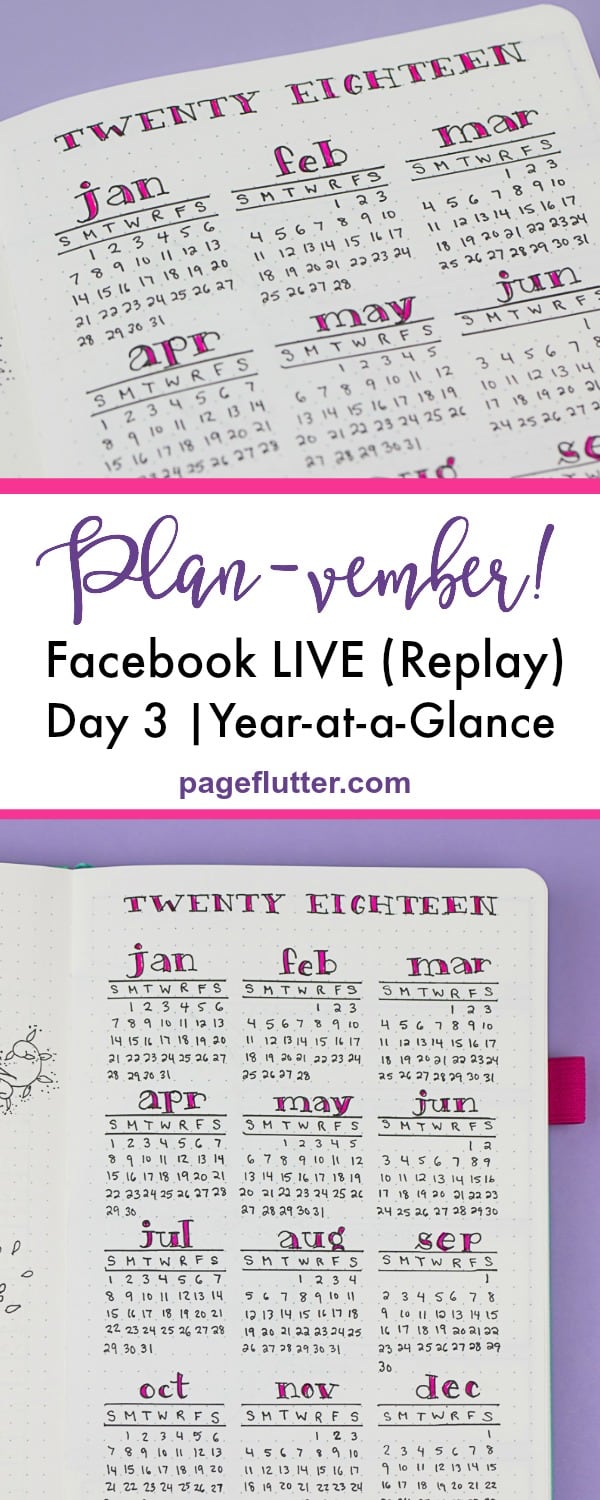
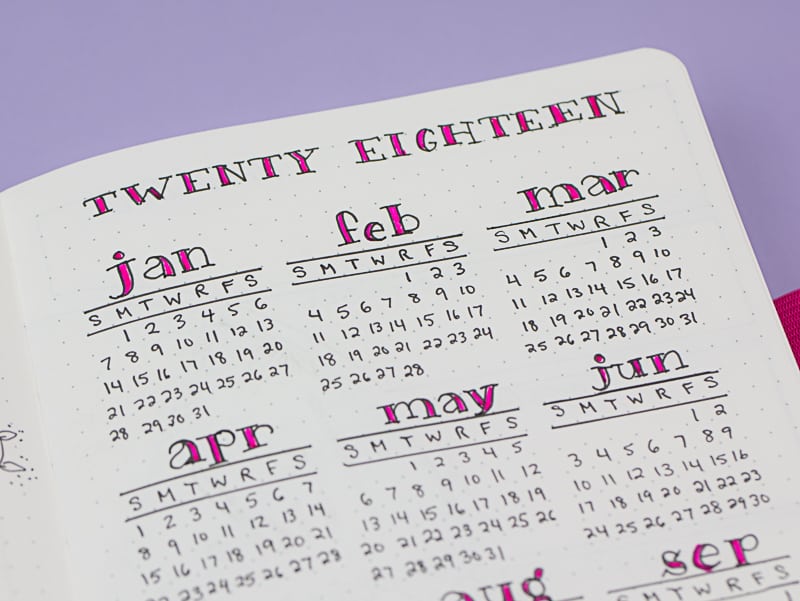
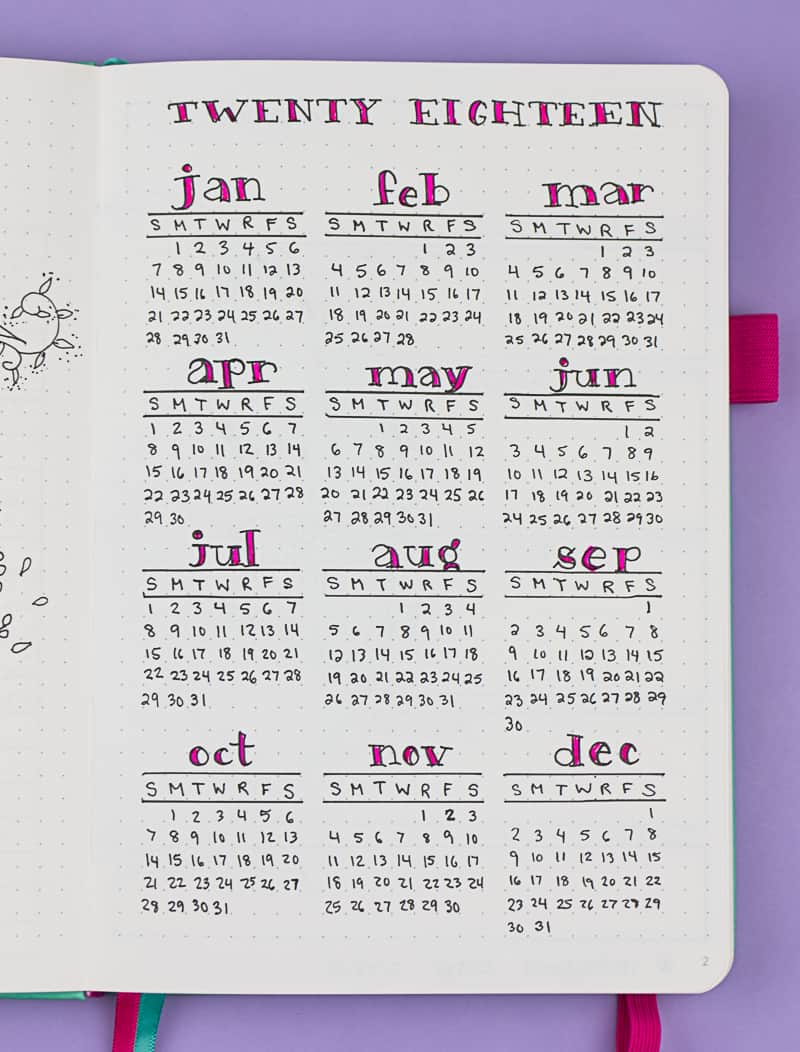







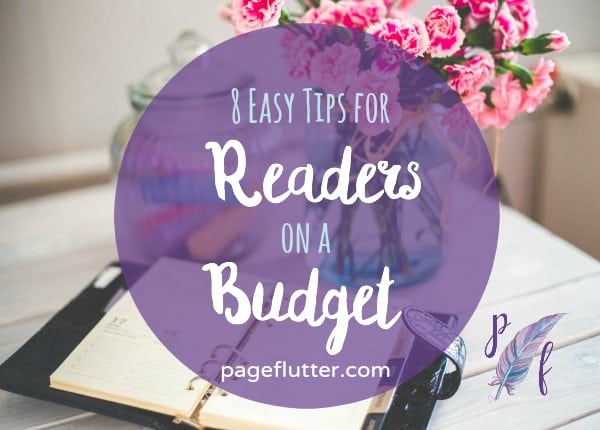
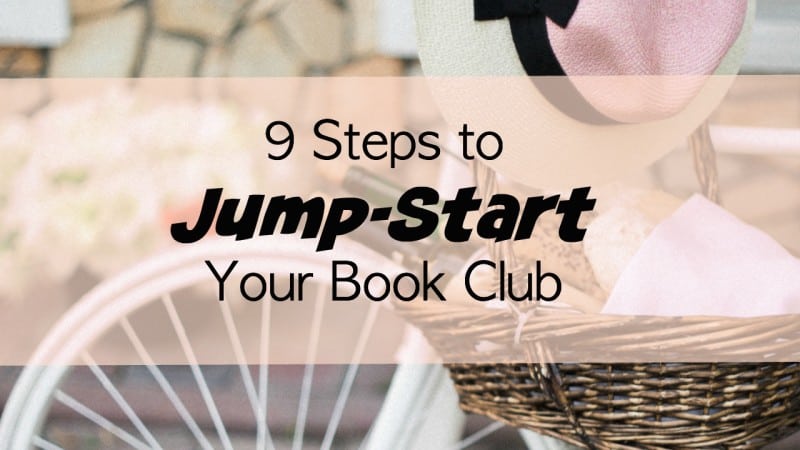
Megan, you are a pleasure to watch and to learn how to do the Journal. Thank you.
Thank you so much for your kind words, Ann! I’m glad the videos are useful for you. 🙂